[Contents] [Previous]
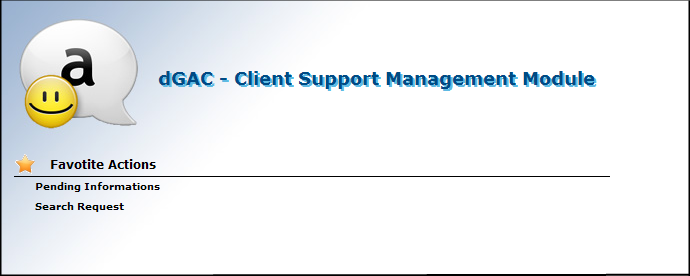
(fig 5.1) dGAC Client Support Area
Example how to access the pending information requests.
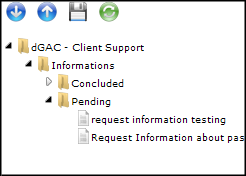
(fig 5.2) dGAC Tree
 Open all nodes of the Tree
Open all nodes of the Tree
 Close all nodes of the Tree
Close all nodes of the Tree
 Save Tree(no available)
Save Tree(no available)
 Refresh Tree
Refresh Tree
You can create templates for replies. This is useful, if many of the reply have the same text. In this case you don't need to write it everytime you reply.
Example how to create a new template for replies.
Example how to edit a template.
Example
Example how to view all concluded informations.
Example how to view all pending informations.
Example how to reply a request information with typed reply text.
If you already answered a request information by another ways (phone, mail, etc), you can set the request as response and this will set the status as concluded.
Example to set a request information as replied without typing reply.
Example
[Contents] [Previous]
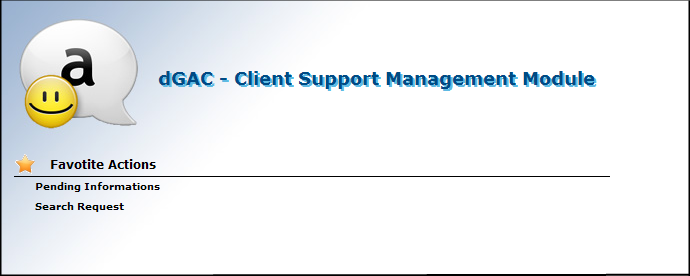
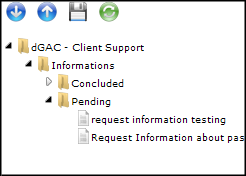
 Open all nodes of the Tree
Open all nodes of the Tree Close all nodes of the Tree
Close all nodes of the Tree Save Tree(no available)
Save Tree(no available) Refresh Tree
Refresh Tree